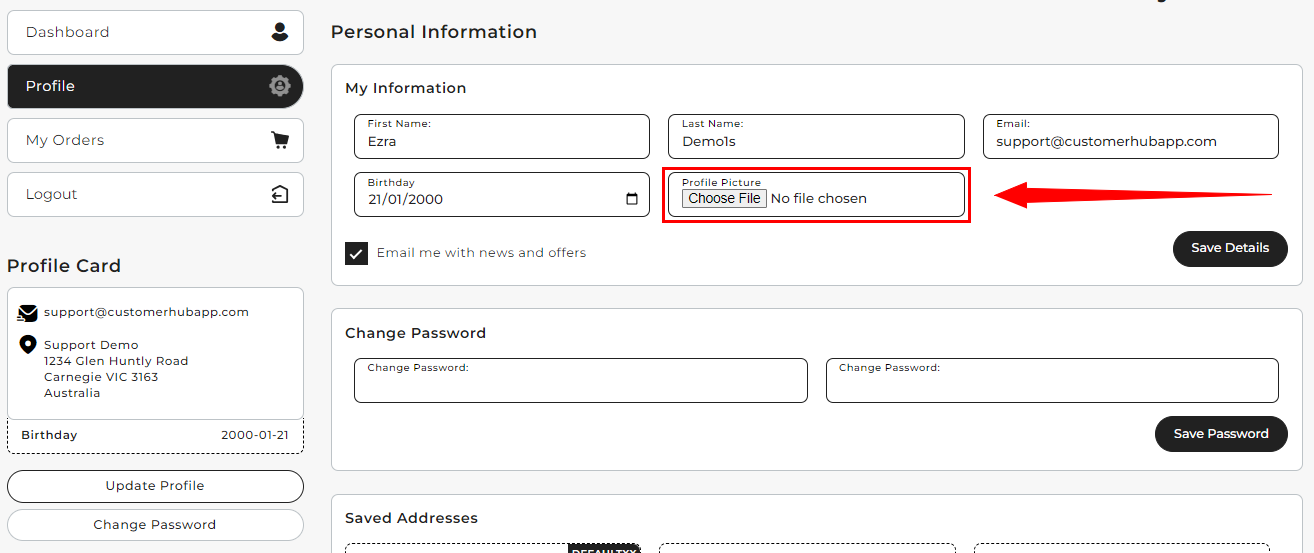Add a Profile Picture to the customer account page:
To add a profile picture field to your profile page and profile card, simply open the CustomerHub app and go to 'Customize > Profile Builder' then watch our 1 minute video below:
Where to view the Profile Picture field and upload a new picture once added:
Once the fields have been added, just log into your customer account and go to the Profile tab on the left and you'll see your new birthday field has been added:
Where to view the Profile Picture once it's been uploaded: