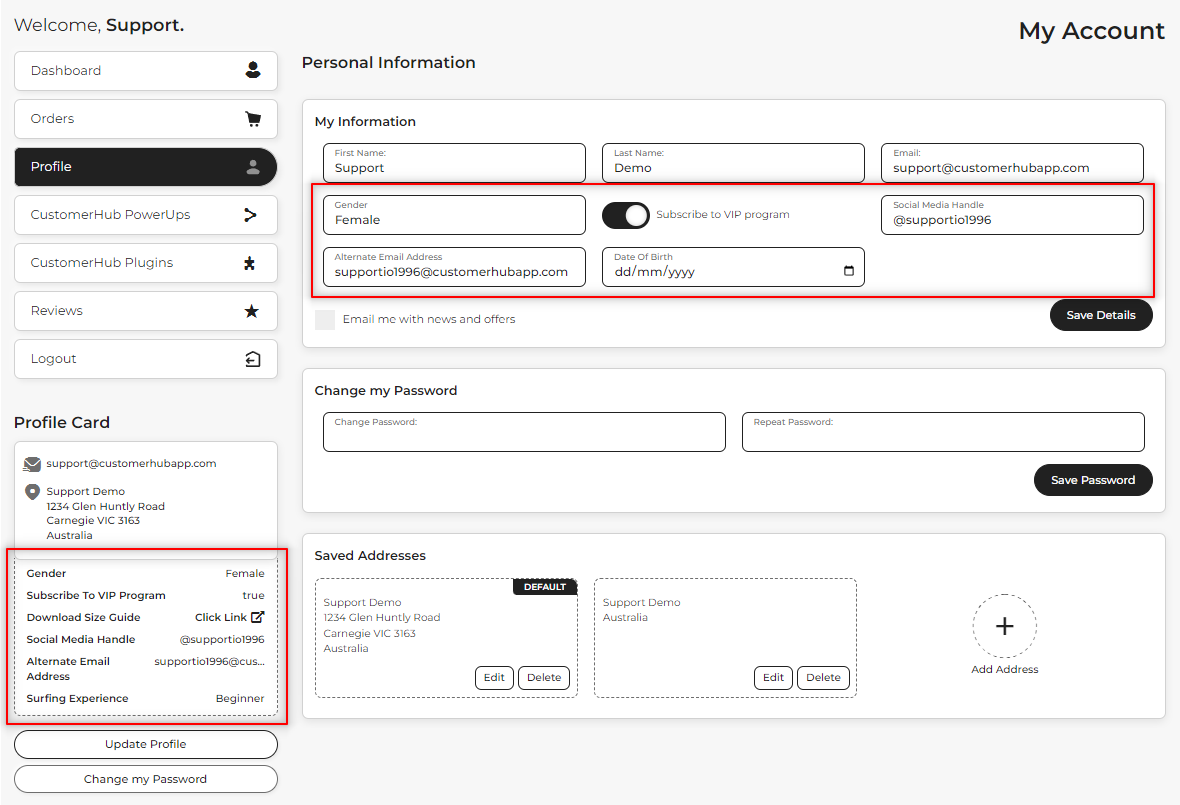Please be aware, we've recently updated the CustomerHub layout so this video is a little out of date. We'll be releasing an update within a week or so with updated content and videos.
Inside of the video and documents any reference to the 'custom fields' menu is now 'profile builder'
What are custom fields and how can they help you improve your Shopify store and customer experience?
To understand custom fields a bit better, it's good to understand the fields that are provided by Shopify, by default.
Shopify provides you with 3 fields that help you identify your customers. Those fields are first name, last name and email address. All of which can be managed through the customers profile page. These don't give much insight into who your customer is, what their shopping preferences are, birth date etc.
Custom fields give you the power to add additional fields to your customers profile section to gather critical information, some examples of information that merchants can gather are:
-
Birthdays: Collecting customer birthdays can be helpful for providing special promotions or personalized discounts on their birthdays.
-
Preferences: Collecting customer preferences such as their favorite colors, styles, or brands can be used to provide personalized product recommendations and improve the overall customer experience.
-
Communication preferences: Collecting information on the preferred communication method such as email, SMS, or phone can be helpful for sending targeted marketing messages and providing better customer support.
-
Product Interests: Collecting information on the type of products customers are interested in can be used to send targeted marketing messages and promotions.
-
Social media handles: Collecting customer social media handles can help merchants understand their customers better and provide more personalized recommendations and interactions.
To see a full demonstration of how to configure and add custom fields to your customer account page, please watch the video below which will demonstrate how to create custom fields as well as how to add them to your customer account page
As an example, we've added a few additional fields to demonstrate what this can look like using the Customer Account Hub app:
So how can this be used to super charge your marketing campaigns?
Through our Klaviyo PowerUp, you're now able to easily use this captured data to start sending targeted campaigns!
FAQs:
Question: Is there an additional cost to use the custom fields in the customer accounts hub app?
Answer: No, all features and plugins are included in all tiers. Our app doesn't have any additional costs
Question: I want to display custom fields information on the dashboard but don't want the customer to be able to edit it. Is that possible?
Answer: Absolutely, when adding the custom fields to the profile section, you can decide what is editable as well as what's displayed on the top of the dashboard.
Question: Can I add an upload field to the customers profile section?
Answer: Yes, however it requires the 'Customer fields' PowerUp. More information on this can be found HERE