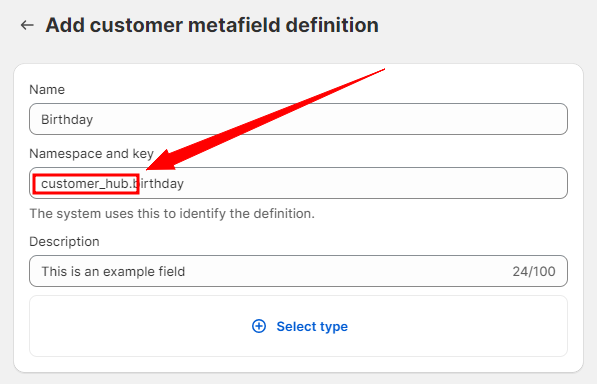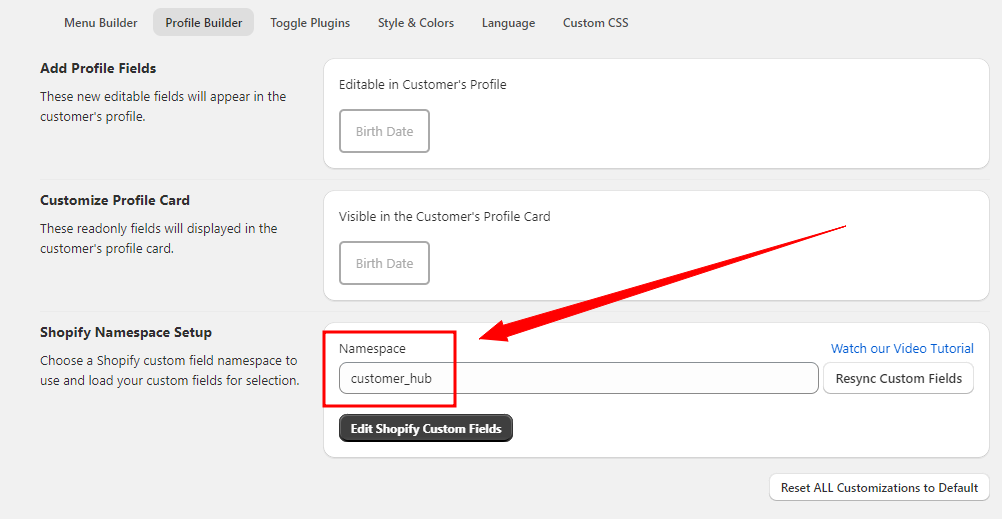When building a custom field in the Shopify 'Custom data' section, you'll need to select a namespace and might be wondering what that is.
In short, the namespace is an identifier for you, your team or apps to find the custom fields you've created.
So why is this important?
It's important because if in the case of the customer accounts hub app, when a custom field has been created, the app needs to know what it's looking for or it won't be able to see your custom fields and display them for customers to use.
In the example below, you'll see that we've created a new custom field and used the namespace 'customer_hub', so we've defined what our namespace is going to be and will be using this for all of our custom fields moving forward.
When inside of the customer accounts hub apps profile builder, you'll see that we've also set the same namespace, customer_hub. This tells the app to search for any custom fields with the namespace customer_hub:
So we've just made sure that the namespace in both locations are the same so they can talk to each other. You can easily set your namespace to be whatever you'd like however you'll just have to make sure to use the same one within the customer accounts hub app.
If you set multiple namespaces, then you can only select to use one, so it's always recommended that once you create a namespace, you continue to use the same one from then onward.