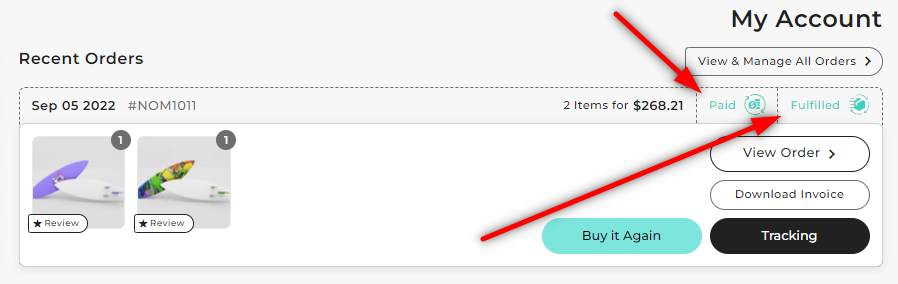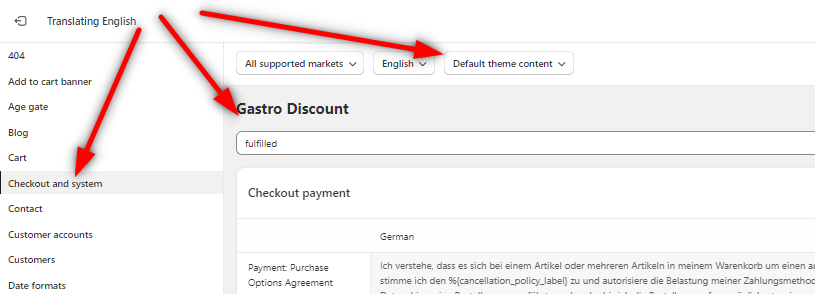By default, the CustomerHub app provides the ability to translate the customer account page into multiple languages. However there are fields that are part of Shopifys 'Default theme content' that need to be updated through the Shopify Translate & Adapt app (which can be installed HERE).
These fields include 'Paid' & 'Fulfilled' for example:
To update these fields, you will need to open the Shopify Translate & Adapt app and head over to 'Default theme content' and select 'Customer accounts'. This will allow you to update multiple fields including the 'paid' field:
In the case of 'fulfilled', you'll need to head over to 'default theme content' and select 'checkout and system'. This will allow you to update the 'fulfilled' field as well as any others required:
You're also able to update the date format through the Shopify Translate & Adapt app and additional information about the app can be found HERE